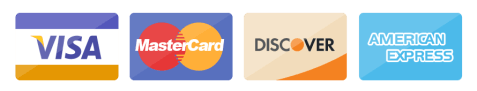The data extraction process involves constant improvement in both the process and the practices. This helps ensure a smoother extraction process and an enhanced user experience.
Owing to the need for constant upgradation, Newsdata.io recently introduced two new parameters, i.e., the ‘Sentiment’ and ‘Tag’ parameters. This article is to help guide you through the workings of two new advanced features of Newsdata.io.
What is Sentiment Analysis in the News API?
Sentiment analysis is the process of thoroughly analyzing the data regarding a particular subject to judge the overall tone of the news articles. This feature helps efficiently analyze public opinions about a certain issue.
This feature has twofold benefits. Firstly, sentiment analysis helps a user analyze the existing sentiments and opinions in the market. Secondly, with the help of sentiment analysis tools, you can also predict upcoming trends and proceed accordingly. This also helps analyze the prevailing trends in the market.
You can also check out the Sentiment Analysis to learn more about the same.
Exploring the ‘Sentiment’ parameter of Newsdata.io
The ‘Sentiment’ parameter of Newsdata.io allows you to retrieve the articles based on the overall sentiment of the news article. The given news article can be either ‘positive’, ‘negative‘, or ‘neutral’.
For instance, if you want to fetch news articles in favor of your query, you can insert the ‘sentiment=positive’ parameter. This request will fetch you positive news articles only.
NOTE: The ‘sentiment’ parameter and ‘sentiment’ response objects are two different things. The ‘sentiment’ parameter is used to help specify the sentiment of the data you want extracted. On the other hand, the ‘sentiment’ response object is received in response to the query showing the overall sentiment of the news articles.
You can also learn more about the ‘sentiment’ response object.
Who can access the ‘Sentiment’ parameter?
The ‘sentiment’ parameter is exclusively available for users with professional and corporate plans, only when using the ‘News’ endpoint. Check out pricing plans to learn more about the plans available.
Working of the ‘Sentiment’ parameter
To understand better, how the ‘sentiment’ parameter works here is an example to explain the working of the parameter.
For instance, you want to extract news articles with ‘positive’ sentiments only related to ‘Modi’.
https://newsdata.io/api/1/news?apikey=YOUR_API_KEY&q=Modi&sentiment=positive

This request will fetch you all news articles related to ‘Barack Obama’ with ‘Positive’ sentiment only.
The ‘Tag’ Parameter
The ‘Tag’ parameter of Newsdata.io allows you to fetch news articles based on the AI tags of the platform. The newsdata.io platform uses AI and machine learning to assign tags to each article for ease of segregation and extraction.
For instance, if you want to extract news articles related to ‘pizza’, you can insert the ‘tag=food’ parameter. This request will fetch you all the articles related to the ‘food’ tag.
Who can access the ‘Tag’ parameter?
The ‘Tag’ parameter is exclusively made available for users with professional and corporate plans. Check out pricing plans to learn more about the plans available.
Working of the ‘Tag’ parameter
To understand better, how the ‘tag’ parameter works here is an example to explain the working of the parameter.
For instance, you want to extract news articles related to ‘Ukraine-Russia War’, the tag related to it will be ‘conflict&war’.
https://newsdata.io/api/1/news?apikey=YOUR_API_KEY&q=Russia_Ukraine_war&tag=conflicts&war

This request will fetch you all news articles related to ‘Covid’ with ‘diseases’ tag only.
Why should you use these parameters?
There are several reasons you can utilize the ‘sentiment’ and ‘tag’ parameters provided by Newsdata.io to your advantage. The combined benefits of these advanced features are discussed below:
1. Political Sentiment Analysis
The “sentiment” parameter is crucial for studying public sentiments about a specific political party, especially during elections. It helps the political parties gauge the number of votes in their favor and strategize accordingly.
2. Deeper Insights
The ‘Tag’ parameter uses machine learning techniques and artificial intelligence to allot AI-classified tags to each of the fetched articles. This further enables you to indulge in articles related to broader themes or concepts.
When searching for articles using a keyword, many irrelevant ones are eliminated in the process because they are not readily evident or related to the keyword.
3. Informed Decision-making
The ‘Sentiment’ parameter allows you to monitor the market and the public’s reaction. Thus enabling you to leverage the sentiment analysis findings to make informed decisions in different fields.
4. Improved Search Results
The ‘Tag’ parameter allows you to go beyond keyword-oriented searches and utilize AI-generated tags for only relevant data extraction. This parameter ensures efficiency by combining the benefits of AI-generated tags with data specifications provided by the user.
5. Comparative Analysis
The ‘sentiment’ parameter of Newsdata.io analyzes individual articles across different news sources. This feature allows you to examine how a particular topic is being portrayed across various news sources, enabling you to gauge the overall sentiments of the public.
6. Data Request Customization
The ‘tag‘ parameter assigns specific tags to different articles, allowing you to sort through large amounts of data and retrieve only the relevant information. This parameter not only lets you tailor your data requests to obtain the desired results but also stops irrelevant data from being retrieved.
‘Tag’ parameter VS ‘category’ parameter
The common question that arises among users is why you need another feature when you already have a pre-existing ‘category’ parameter. To answer that query, given below is a table of key differences between the two.
|
|
|
|---|---|---|
| Basic Functions | This parameter segregates the fetched articles into AI-classified categories by using machine learning algorithms for better understanding. | This parameter segregates the articles fetched into different, predefined categories based on context and keyword(s). |
| Number of options | The options available under this parameter are extensive and continue to grow. | The options available under this parameter are limited. |
| Benefits | It is beneficial when you need extensive yet quick search results. | It is beneficial when you only need keywords and context-specific results. |
| Maintenance | Automatic | Manual maintenance |
Frequently Asked Questions
Q1. What is the ‘Tag’ parameter of newsdata.io?
The ‘Tag’ parameter of newsdata.io allows you to fetch news articles based on the AI tags provided by the platform to ensure relevant and efficient extraction.
Q2. What are the benefits of these advanced features of newsdata.io?
There are several benefits to the ‘Sentiment’ and ‘Tag’ parameters of newsdata.io. Some of the key benefits are quick and efficient data extraction, deeper market insights, and exploring emerging trends.
Q3. What level of technical expertise is required to utilize advanced features of newsdata.io?
The advanced features of Newsdata.io are user-friendly and accessible to anyone with basic technical knowledge. With detailed documentation, users can easily utilize these features.
Q4. Are there any sectors directly benefiting from the advanced features of Newsdata.io?
Several sectors are benefiting from the advanced features of newsdata.io. But the key sectors benefiting are mentioned below.
- Finance and Investment sectors
- Government and Public Policy sector
- Public Relations and Marketing Sector.
Q5. Who can access these advanced features of newsdata.io?
To access the advanced features of ‘Sentiment’ and ‘Tags’ parameters, one must have either the professional plan or the corporate plan.
Hello, Curious Minds!
Welcome to my corner of the digital world, a space brimming with words and woven with ideas. Fresh out of the rigorous trenches of an Economics honors degree at the esteemed University of Delhi, I know a thing or two about crunching numbers and dissecting trends. But beyond the world of graphs and equations, lies my love for reading and writing. Admittedly, I’m a newbie in the content writing scene, still tasting the ink of fresh beginnings. I believe every corner of life holds a story waiting to be told, and I’m eager to be your storyteller. So, strap yourselves in, dear readers, and let’s dive into the captivating world of words together!
P.S. Feel free to drop a comment or reach out – I’m always up for a good conversation!