
Briefing
Google News Feed is a personalized news aggregator provided by Google.
It delivers a continuous stream of news articles from various sources, learns your interest [ from location, and browsing history], and shows you relevant stories that help you stay informed without Google information overload.
Google News Feed is like a specially customized newspaper, always fresh!
Google News Feed is also considered a powerful tool from which we can always stay informed but it’s not the only option out there if you want more control over your news feed and are also looking for a fresh perspective you can go for the following tools.
Here are some best Google News Feed alternatives you can consider in 2024.
- Feedly
- Apple News
- Microsoft News
- Inoreader
- Smart News
- Yahoo News
1. Feedly

It is like a personal curator filled with your favorite magazines, websites, and news feeds collected in one place.
It helps you stay informed and well-organized by bringing all your favorite news sources to one convenient place.
By using RSS Feedly gathers all the content from your favorite websites and online sources and presents them in a clean and organized.
- Organize Your World:- It creates custom categories and boards to keep things tidy. Feedly can organize all the news according to your choices, like cute dog videos, cooking videos, daily news, health-related videos, etc.
- Filter the Noise:- The ‘Mute’ Option lets you block out unwanted news and shows you what truly matters to you, and you can say goodbye to the pop-up ads. This feature is absent in Google News Feed.
- Learning Hub:- You can also take notes, highlight key passages, and share articles with others for collaborative learning.
- Free and Accessible:- Like Google News Feed, you can start with Feedly’s basic plan and experience the well-organized information. Al insight and advanced search are also available, you can access it from any device.
2. Flipboard

Flipboard is like a well-organized, personalized magazine for you, it observes your favorite news, blogs, podcasts, social media posts, and YouTube channels and curates them all into a visually magazine-like experience.
- Stunning Interface:-
Flipboard presents content in visually captivating formats with eye-catching images and layouts that feel like a premium magazine. - Beyond News:-
Flipboard goes beyond traditional news to encompass blogs, news, and social media even YouTube, it’s like a one-stop-shop that has all the content you crave. - Social Sharing:-
Flipboard is not only about consuming content; you can also connect with new people, and share content with friends it’s a vibrant community of curious minds. - Plan and Accessibility:-
They are offering their basic plan free, including content curation, social sharing, and access to millions of articles and videos, but you have to pay for their advanced-level plan.
It is also accessible on any device like a phone, laptop, tablet, or computer.
3. Apple News

It is a news aggregator app developed by Apple similar to Google News Feed. It is designed to provide you world’s best news updates in one place.
-
- Personalized Feeds:-
Individuals don’t have to scroll through multiple sources because Apple News curates content from trusted sources, based on your interests and reading habits. - Variety of Sources:-
Access content from various trusted publications, blogs, and local news articles get a diverse range of perspectives, and keep you informed on what matters to you. - Clean Interface:-
Apple News features a distraction-free reading experience with minimal ads and unnecessary elements. - Offline Reading and Smart Notification:-
You can download the article for offline reading.
- Personalized Feeds:-
But there is a con about this, unlike Google News Feed, it only works on Apple devices.
4. Microsoft News

Besides Google News Feed, It is also a powerful news aggregator and personalized news platform developed by Microsoft, bringing the most relevant content news according to your preferences in one place.
- Personalized Feeds:-
It works the same as Google News Feed but differently, it curates the contents from various sources including major publications from local News outlets to Global Media and keeps informed about happenings worldwide. - Multiple Formats:-
You can explore news articles through, Videos, Podcasts, and even live-stream to experience your preferred learning style. - Cross-Platform Access:-
People can read your news from multiple devices. Like Google News Feed, you can share your article and follow interesting people.
5. Inoreader

Inoreader is a web-based RSS news reader, that helps to stay organized and gives you an up-to-date news feed according to your interest, like social media, blogs, podcasts, and more.
It brings them all together into one place, allowing you to customize the news feed that might be interesting for you.
- Control Your Feed:-
Inoreader doesn’t curate the news sources for you, you have to choose and follow them and see what they publish. - Read or Listen on the go:-
Like Google News Feed it works on all devices including web browsers, smartphones, and tablets, you can read articles, listen to podcasts, or watch videos of your interests. - Mark Essential Bits:-
Easily highlight the key phrase for quick reference, you can also add tags and
notes to the article to keep your feed organized. You can filter by keywords,
publication date, source, and more.
6. Smart News

Smart News is a popular news app known for its personalized news feed and valuable content delivery.
- Personalized Feed:-
Smart news uses machine learning to analyze your learning habits and suggest articles according to your interests so you can enjoy thousands of publishers across diverse topics. - Speed and Efficiency:-
Unlike Google News Feed, Smart News is known for its fast-loading data and clean interface, making the whole process efficient. - Customizable:-
You can choose to follow specific news and publishers according to your interest, adjust your political perspective balance, and set notifications to stay informed. - Variety of Content:-
Besides traditional news, Smart News also offers sports, entertainment, tech news, business, etc, which helps to stay informed in every field. You can also save their articles for later reading without internet connectivity.
7. Yahoo News:-

Yahoo News works the same as Google News Feed and has been making headlines since 1996. It curates personalized news in little time and gives you in-depth information.
- Variety and Breath:-
Yahoo News serves you a broad overview of current events from diverse sources. It aggregates from multiple sources and offers comprehensive pictures. - Multimedia Enrichment:-
Yahoo News incorporates multimedia elements for a more engaging experience, you can enjoy the slideshow, video clips, and other visuals same as Google News Feed. The well-designed mobile app ensures easy access to news anytime anywhere. - Category Focus:-
It keeps you organized by topics like world, business, entertainment, and national and it makes navigation easy. It ensures a familiar and comfortable news experience.
Conclusion
While the news landscape keeps shifting, the desire for a perfect news feed remains constant. 2023 saw a vibrant competition among Google News feed alternatives, each seeking your attention with personalization, expertise, or AI-powered curation.
There are a lot of alternatives of Google News Feed out there waiting to be your go-to source.
Ultimately, the conclusion isn’t a singular champion, but the realization that the future of news lies in choice. From the AI-powered SmartNews to the curated calm of Apple News+, you have the power to choose your own perfect news experience and pick from the buffet of options 2023 laid out for you. So, dive in, explore, and find your ideal blend of news.

1. Are there any privacy-focused alternatives to Google News feed?
Absolutely! Check out Yahoo News, Microsoft News, Feedly, or Inoreader. They prioritize privacy and offer diverse news sources.
2. Are there any ad-free alternatives to the Google News Feed?
Absolutely! Several ad-free alternatives offer a refreshing break from Google News Feed sponsored content. Here are a few top picks: Inoreader, Ground News, etc.
3. Do alternative news feed platforms offer similar features to Google News feed?
Many alternative platforms offer similar features like news aggregation, topic organization, and customization, all wrapped in a privacy-focused package. So, you get the convenience of a Google News feed with broader viewpoints and privacy.
4. How to turn off Google News feed?
Android: Hold home screen, tap “Home settings”, and turn off “Google feed”.
iOS: Open Google app, tap profile picture, choose “Settings” > “Discover”, and toggle off “Show in Google app”.
Desktop: Visit news.google.com, click the gear icon, choose “Settings” > “Hide Discover”, and hit “Save”.
Bonus: Uninstall Google app (Android/iOS) or use an alternative browser without a built-in feed (desktop).
5. Are there any limitations to using the Google News RSS feed?
There are certain limitations to using the Google News RSS feed, such as not being able to use the feed for commercial purposes without obtaining permission from Google.
Greetings, I’m Akriti Gupta, a recent graduate from Delhi University. My pursuit in life revolves around an insatiable curiosity to explore and acquire new knowledge, fostering personal growth while nurturing a sense of compassion and goodness within me. Among my passions, painting, calligraphy, doodling, and singing stand as the cornerstones of my creative expression. These hobbies not only serve as outlets for my imagination but also as mediums through which I continually learn and evolve.




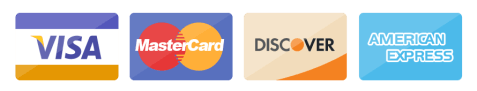

Very Nice.