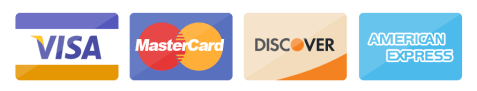RSS feed APIs is a programming interface that lets developers stay informed about their favorite websites and topics without constantly checking them. RSS feed APIs provide powerful functionalities by allowing developers to access feeds in the standard format.
It enhance the functionality and usability of their applications by publishing instant, updated content such as blog posts, news articles, podcasts, etc.
The “best” RSS feed APIs depend on your needs and project. Experiment with different options and consider the factors below to find the perfect fit.
What is an RSS Feed?
RSS stands for Really Simple Syndication and is used for websites to share content in a standardized format. Developers can use these APIs to integrate RSS feeds into their applications, services, and websites enabling individuals to access content from various sources.
RSS (Really Simple Syndication) APIs offer functionalities such as extracting feed items, filtering content based on keywords or categories, and formatting feed data for display.
While RSS feeds are not as popular as they once were, they still offer developers valuable ways to stay organized and avoid missing out on updates from their favorite online sources.
Uses of RSS Feed APIs:
RSS feed allows developers to work with RSS feed in various ways such as managing personal news streams to building applications that process and utilize information from them.
- Manage & Curate Feeds: You can create, edit, and organize your own feed lists in platforms like RSS app.
- Access & Process Content: Developers can build news readers, analyze content, and take actions based on feed updates.
List of Top 10 Free RSS Feed APIs:
1. Inoreader API
2. News API
3. IFTTT
4. Zapier
5. Aylien News API
6. FeedPress API
7. NewsBlur API
8. Feedbin
9. Feedly API
10. RSS.app API
1. Inoreader API:
Inoreader provides a user-friendly API and is known for its functionalities that enable developers to manage subscriptions, read articles, and organize feeds with ease.
Its strong developers’ support and well-documented API make it the best choice for building a custom RSS reader experience.
2. News API:
The NewsData.io News API is a free RSS Feed API that provides individuals with a convenient way to access and fetch news content from various sources in a standardized format.
It delivers headline summaries and links to full articles from wide sources. It allows users to subscribe for updates from blogs, news, and websites, making it valuable for staying informed about current updates.
3. IFTTT:
If this, then, that platform allows users to create automated actions, or “applets,” that are based on action and activation from various web services and devices.
Whenever a new article is published on a particular RSS feed website, it automatically saves it into a cloud storage service, enabling users to integrate and stay updated on content from their favorite websites.
4. Zapier:
Zapier is an RSS feed platform that allows users to fetch workflows by connecting different apps and services.
Additionally, you can also create “ZAP” to post new RSS feeds into your social media and accounts, send email notifications for their news blog posts, or save updates to a spreadsheet.
5. Aylien News API:
The Aylien News API provides access to a large amount of news content from around the web.
It provides structural data and metadata and also allows developers to search, source, and analyze news articles and blogs in real-time.
6. FeedPress API:
It is a service that offers free RSS feed management, analytics, and podcast hosting solutions. FeedPress is an API provider that allows developers to interact programmatically with their platform, including managing and accessing RSS feeds.
With the help of the FeedPress API, developers can perform various tasks, such as fetching feed data, retrieving analytics information, updating feed settings, and also integrating FeedPress functionality into the application.
7. NewsBlur API:
NewsBlur primarily focuses on providing a user-friendly RSS feed reader experience and also offers an API for developers to interact with its platform.
It also allows users to subscribe to read their favorite websites and blogs in a unified interface. Developers can use the NewsBlur API to build applications and integrate functionality into their applications.
8. Feedbin:
Feedbin is an RSS feed reader service that offers an API for developers to access various functionalities and interact with its platform, including fetching feeds and managing user preferences.
It also provides a convenient way to integrate its functionality into applications or services.
9. Feedly API:
Feedly offers an RSS feed API for developers to integrate its functionalities into their applications and services.
It provides features such as fetching feeds from sources, managing subscriptions, reading and marking articles, integration capabilities, and real-time updates.
10. RSS.app API:
This RSS.app API lets developers create, retrieve, update, and delete RSS feeds within the RSS.app platform.
It also allows for listing all feeds associated with an account, making it easier to manage and curate personalized news streams.
Conclusion:
To conclude, RSS feed APIs offer developers a useful tool to integrate RSS functionalities into their applications. It provides users with an efficient way to consume and manage content from their favorite websites. While there are several free RSS feed APIs, each with its own features and capabilities.
Remember, the best RSS API depends on your specific needs and priorities while considering these key factors:
- Functionality: Basic access or advanced features like manipulation and content extraction?
- Real-time updates: Crucial for your workflow or not?
- Data analysis: Do you need sentiment analysis and deeper insights?
- Integrations: Does it connect to your existing tools seamlessly?
- Budget: Explore pricing plans and usage limits.
- Technical expertise: evaluate documentation and support resources.
Frequently Asked Questions:
1. What’s the difference between an RSS feed and an API?
RSS feed: RSS feed delivers news content to individuals in one way, it is like a breaking newspaper delivered at the door.
API: Like a remote control, it lets you request specific data or perform actions on a system (two-way).
2. Is RSS Feed still used in 2024?
Yes, RSS is still used in 2024, but not as much as before. RSS feeds are preferred by those who value control and customization over their information needs and flow and want to avoid social media algorithms and ads.
3. Are RSS feeds legal?
RSS feed can’t be used for commercial purposes without the permission of the owner. You can’t just copy an RSS feed of a website and put it on your own site.
4. What are some free RSS news feed APIs?
Some free RSS news feed APIs include:
5. How do I get an RSS feed?
To get an RSS feed, find a website with RSS capabilities, copy the feed’s URL, and use an RSS reader like Feedly or Inoreader. Paste the URL into the reader to subscribe. Organize feeds into categories for easy access. This way, you can stay updated on content from various sources efficiently.
Greetings, I’m Akriti Gupta, a recent graduate from Delhi University. My pursuit in life revolves around an insatiable curiosity to explore and acquire new knowledge, fostering personal growth while nurturing a sense of compassion and goodness within me. Among my passions, painting, calligraphy, doodling, and singing stand as the cornerstones of my creative expression. These hobbies not only serve as outlets for my imagination but also as mediums through which I continually learn and evolve.