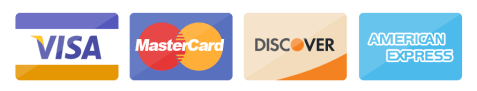In our technical world, all the technical processes seem to be codependent. For instance, with the presence of an API, one can go through an efficient data extraction process. Similarly, data visualization plays a vital role in ensuring that the API performance is at its optimum level.
APIs are the foundation blocks on which the whole data extraction process relies. APIs are the protocols that assist different software applications to communicate with each other to enable the integration of various services and functionalities across several platforms. Furthermore, APIs enable the integration of diverse data sources into visual formats that are easier to analyze, which plays a crucial role in data visualization.
How to boost API performance with Data Visualization?
The first and foremost step to ensure a boost in API performance is understanding the key factors on which the performance of API depends. These key factors range from latency to the request rate of an API. Once you have a firm understanding of these factors influencing API performance, you are able to monitor API functionality and work towards enhancing the overall API performance as well.
The next step in this procedure is choosing the visualization tool that meets your needs. But before you choose any data visualization tool, it is important to understand what data visualization is and what the various types of tools are. This information helps a great deal in understanding and choosing the best visualization tool as per your requirements.
Key Factors Influencing API Performance
Multiple factors affect the overall API performance, influencing the efficiency and effectiveness of the API. Each factor affects the workings of the API in specific ways; for instance, caching frequently accessed data helps reduce retrieval rate and server load. Thus, implementing efficient strategies to optimize performance is a crucial part that shouldn’t be overlooked.
Some of the key factors influencing API performance are discussed below:
1. Latency
The latency refers to the delay between a user’s request and the response received. This factor is influenced by two main factors:
- Network Latency, which categorizes the delays caused due to the physical distance between clients and servers, network congestion, and limitations in the bandwidths.
- Server Processing Time, which categorizes the time taken by servers to process the requests. The time taken is further influenced by the server hardware and the complexity of operations.
2. Uptime
The next-in-line factor is the uptime of an API. Uptime measures the availability or reliability over time, measuring how often the API is operational and available for the users. For instance, if an individual API has high uptime, it signifies that the API is operational and available for users for longer periods. Thus, gaining trust and satisfaction from the customers and boosting their goodwill.
3. Scalability
Scalability refers to the handling of varying loads of requests without letting it hamper or degrade the overall API performance. The main goal of a scalable API is to efficiently handle the increasing workload and traffic without compromising performance.
You can employ the below-mentioned techniques to enhance scalability:
- Horizontal scaling involves adding more servers or machines to distribute the workload among the servers effectively.
- Vertical scaling involves adding more resources to the infrastructure to enhance the scalability of an API.
4. Caching
This factor involves caching the data that is frequently accessed by the users in order to reduce the retrieval time and server load. Caching can benefit the user by saving time in fetching the data that he accesses regularly. Thus, saving time and credits he has to spend for each API request.
Some of the effective caching strategies include:
- In-memory caching, which involves caching the data in memory for easy and quick access whenever required.
- Employing the Content Delivery Networks (CDNs) strategy to cache content using CDNs closer to the users.
5. Failed Request Rate
Failed request rate refers to the percentage of API requests that result in errors or failures. This factor is crucial, as the higher the failed request rate is, the higher will be the frequency of unsuccessful API interactions. This further hampers the efficiency and reliability of an API.
6. Third-Party Dependencies
APIs often rely on third-party services for functionality, and any change in them affects the performance of the API as well. In other words, the performance of third-party services directly influences the API response time. To carefully tackle any delayed response due to third-party involvement, you can implement the below-mentioned strategies.
- Monitoring External Services can help keep track of third-party services to identify potential loopholes.
- Offloading long-running tasks to background processes to ensure that the API is responsive.
Data Visualization
The data visualization process involves displaying intricate data with the help of graphs, charts, infographics, and animations. This is crucial for showing and analyzing complex data relationships and insights derived from the data. Data visualization makes data easier to comprehend and understand for even non-technical users.
Just as data visualization translates complex API performance metrics into clear insights, slides help communicate those insights effectively to teams and stakeholders. The best PowerPoint AI tools can automatically turn visualized data into compelling slides, making it easier to present complex information in a clear and engaging way.
The key purposes of data visualization include:
- Identifying trends and patterns by observing changes over time.
- Data visualization simplifies complex data by converting them into visual formats like charts, graphs, and animations.
- It provides insights at a glance, thus enhancing decision-making.
- Data visualization promotes data literacy among users by pushing them to engage more with data and fostering a data-driven culture.

Key Features of Data Visualization
Several features of data visualization make it an efficient and effective tool. Some of those key features are discussed below.
- Wide Variety of Visualization tools available, including bar graphs, line graphs, scatter plots, etc.
- Several data visualization platforms provide the option of advanced technology integration like ML and NLP to automate the process of insight generation.
- Data visualization gives access to real-time data visualization in case of immediate decision-making.
- You also get an extensive list of customization options to fit your requirements and boost the user experience.
- One of the crucial features is the contextualization of the information presented. This feature helps ensure that the insights are clear to whoever uses them.
- Lastly, data visualization provides its users with interactive elements to help users explore data dynamically.
Types of Data Visualization
Data visualization tools come in several different types and formats. Each type of data visualization has its pros and cons and works towards attaining the goal of efficient data visualization. Different types of data visualization tools available are mentioned below.
1. Chart visualization
- Pie Charts
- Line Charts
- Area Charts
- Stacked Bar Charts

2. Histogram

3. Tableau visualization

4. Scatter Plots

5. Advanced visualization
- Heat Maps
- Tree Maps
- Box Plot
- Gantt Chart

6. Specialized Visualization
- Bubble Chart
- Word Cloud
- Geospatial Maps

7. Interactive Dashboards

Tools For Data Visualization
Data analysis is a crucial part known for its process of simplifying complex datasets that are readily understandable for users. There are several data visualization tools available for you to effectively visualize data. Each tool has individual characteristics that make it stand out; some of the commonly used tools are mentioned below.
1. Microsoft PowerBI
The most renowned and commonly used data visualization tool is PowerBI by Microsoft. This tool integrates with several other Microsoft tools to provide a wide range of visualization options to its users. The ability of power bi services to generate real-time dashboards and the option of sharing it with your team make it a fan favorite.

2. Tableau
The Tableau data visualization tool is widely recognized for its powerful capabilities to create dashboards, which you can share with your team members as well. This tool is available in both desktop and cloud versions and lets you organize data from various sources into maps and charts. The unique selling point of Tableau is its easy-to-use yet powerful dashboard.
3. Sisense
The Sisense data visualization tool is known for its ability to extract data from multiple sources and give insights. This tool was launched in 2004 and gained popularity because of its embedded analytical capabilities. It also included key features of being an open-source integration tool and access to RestAPI. This tool is especially useful for SaaS users and businesses that rely on data insights.

4. D3.js
D3.js is an open-source visualization tool that lets developers create visualizations as per their needs and requirements in web browsers. This is a Javascript that lets users create dynamic and interactive graphics and can also be integrated with web applications.
5. Infogram
Infogram, as a data visualization tool, excels in providing the facility of drag-and-drop, further making the visualization process a rather smooth one. This tool is known for supporting various formats to make the exporting process easier and is thus preferred by professionals across various industries. But professionals, especially from the marketing industry, leverage his tool the most for dealing with complex and large datasets.

6. Grafana
The last tool on the list is Grafana, a popular choice, especially in the IT industry. This tool gives you the accessibility to create dashboards that are not only dynamic but are from various different data sources.
Conclusion
Data visualization and API are two very powerful individual entities, and when merged, you are left with the most optimum way of analyzing and understanding intricate and complex datasets at a glance. Data visualization is being used across various sectors to provide facilities like interactively exploring options and providing perspective on data. Moreover, with the right data visualization tools, you can discover various underlying trends and patterns and visualize relationships to make them easier to understand.
There are various types of data visualization: tableau visualizations, chart visualizations, scatter plots, interactive dashboards, etc. These visualization types are of great importance in simplifying the complex data in this current data-driven world. Furthermore, by visualizing API performance and data, it gets easier to locate loopholes and inefficiencies that might be hampering the API performance. Thus, when data visualization is combined with APIs, it ensures efficiency in both API processing and visualizing complex data.
Raghav is a talented content writer with a passion to create informative and interesting articles. With a degree in English Literature, Raghav possesses an inquisitive mind and a thirst for learning. Raghav is a fact enthusiast who loves to unearth fascinating facts from a wide range of subjects. He firmly believes that learning is a lifelong journey and he is constantly seeking opportunities to increase his knowledge and discover new facts. So make sure to check out Raghav’s work for a wonderful reading.