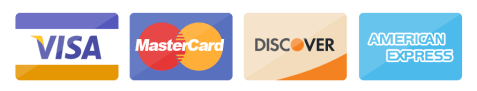NewsData.io has changed with all the advanced features and interface to give you a more personalized and improved user experience. This blog will introduce you to the latest and updated version of NewsData.io. Let us know what is on the board for us.
What’s All New In NewsData.io?
NewsData.io is all set with the newest interface and display, where you can search, collect, and track news updates around the world. You can get the latest breaking news or surf any past news for about 7 years with thousands of reliable sources, with data in JSON or Excel formats, only with NewsData.io. It provides you with products such as Breaking News API, Historical News API, Google News API, Free News API, and Crypto News API with news analysis.
For further information, you must visit the documentation page.
Here are some new changes that you will experience in NewsData.io.
All New UI In NewsData.io
You would see the all-new updated version of the website with a completely changed interface, such as new designs and screens, a changed search bar and dashboard, new graphics, and font styles. You will see a more accessible and interactive dashboard where you can search and make requests for news data. The documentation has been improved with a new interface for a better user experience. On the Homepage, new sections such as real customer reviews and a blog section have been added.



Get A Demo First
NewsData.io provides you with a demo section to get insights into the examples of how you will get your results after making your requests. You can outcomes in JSON format or HTML format. Also, you get a separate option for getting crypto news.

Get More Filtered Results With NewsData.io
You can now add or delete filters from the advanced filter option near the search bar when making an API request. It provides you with filter options based on date, timezone, country, region, language, category, and specific search-in options like “q”, “qInTitle”, “qInMeta”, and more to make your feed personalized according to your preferences.


News Analysis Report
The news analysis section has improved graphically, and changed metrics like sentiment analysis have been added. You can also download particular news data according to date and time.


Requesting Historical Data In NewsData.io
With the advanced search filters, you can request the past 7 years of historical news data in Excel, CSV, and JSON formats. You can also get the number of articles that match your preferences by choosing filters, which gives you a more customized experience. The pricing model for historical news data will automatically coordinate with the number of news articles available, where you can pay partially, half, or full to get your requested data in a few seconds.

Sign-In / Sign-Up Options
To start exploring NewsData.io, sign up for a new account or log in to your account. Also, now you can Sign In with your Google account.

Top News Sources In NewsData.io
You can get the results from top news sources of all the countries that are supported by NewsData.io specifically. The image below shows an example of giving results from top news sources according to the category selected:

Conclusion
Explore NewsData.io to get more information about all the new updates on the site.
- Visit all the products like Breaking News API, Historical News API, Crypto News API, etc.
- You can check the pricing model to select your suitable plan.
- Must visit the Documentation section to read more about the product and the guide to get your API Key.
- Go through all the blogs divided into categories such as API, News, Documentation, etc, and get free news datasets from the resources section.
Aditi Chaudhary is an enthusiastic content writer at Newsdata.io, where she covers topics related to real-time news, News APIs, data-driven journalism, and emerging trends in media and technology. Aditi is passionate about storytelling, research, and creating content that informs and inspires. As a student of Journalism and Mass Communication with a strong interest in the evolving landscape of digital media, she aims to merge her creativity with credibility to expand her knowledge and bring innovation into every piece she creates.