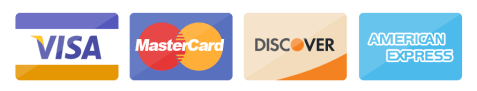Introduction
With the information explosion of the digital age, keeping users informed is a constant battle. Your application might need to catch up with the noise. Here’s where free news APIs come to the rescue! These APIs are bridges to a massive network of real-time news, allowing you to deliver fresh and relevant content directly to your users.
Free news APIs are a game-changer for user engagement. Imagine a constant feed of breaking news and trending topics, keeping users glued to your app. On top of that, these APIs let users personalize their news by filtering based on interests. It creates a more relevant and satisfying experience, keeping them coming back for more.
These APIs are ideal for all developers because they offer a pre-build structure and a free way to supercharge your app with valuable news content. Whatever your budget is, you can unlock real-time news for your application.
No matter what your experience level, this guide equips you with everything you need to turn your application into a news machine the way you imagined.
About the Free News API
A free news API is a tool that allows you to integrate live news updates and content directly into your application, website, or software at no cost.
It is a way to access a giant network of real-time news data. Integrating a Free News API into your application allows you to tap into a constant stream of news articles, saving you the nuisance of manual content curation.
Free news APIs have two key strategies to maximize user engagement. First, they provide a continuous feed of the latest news updates, ensuring users stay informed and stick to current events.
Second, these APIs enable personalization by allowing users to set up custom filters. This guarantees that users encounter content that aligns with their specific interests.
It is generally for developers to access real-time news articles from various sources. It’s like a free bridge to a massive network of news, allowing you to easily integrate fresh content into your application.
Choosing Free News API
Choosing the right news API depends on individual personal needs. Here are some factors you should consider while choosing
- News Coverage and Source: What specific type of news do individuals want to integrate, global news or something more specific like local coverage or a particular industry?
- Data Format: JSON is common, but some APIs offer CSV or Excel formats. Specify how you need the news delivered.
- Update Frequency: How frequently do you need the data to be updated? Real-time or periodic updates?
- Ease of Use: Consider the API documentation and any available software development kits for easy integration.
- Rate Limit: Most of the APIs often have limits on how many requests you can make per second or day, so choose accordingly.
Here are Some Free Options to Explore
Given below are some options that you can consider while choosing free news API for your application
- NewsData.io – This can be a great option as it provides up-to-date news coverage, and access to live breaking news headlines also you can search articles based on keywords and filter results by language and publication date.
- News API – This API provides access to a variety of news sources and lets you filter by keyword, category, language, and more.
- Bing News Search API – This API, offered by Microsoft, allows you to effortlessly integrate news content directly into your project. With the free tier, you can search for news articles based on keywords, personalize results by specifying a location, and even filter by category (business, sports, etc.) to find the most relevant stories.
Setting Up Your API Key
API key and Account Setup
This is generally the first step an individual will take when integrating a free news API into their application. Here’s a breakdown:
- Head over to the official website of your chosen news API provider.
- Look for the account creation section and sign up using your email address and password.
- Once you have an account, locate the section with your API access credentials. This might be labeled “API keys” or “Developer Tools.”
- Generate your unique news API key.
- Remember, this key acts like a password, so keep it confidential!
Making First Request Using API Key
This step depends on the chosen API, so here I am choosing NewsData.io as a free news API for the integration.
There are three ways you can make the first request to NewsData.io API.
- Through NewsData.io dashboard.
- Through software such as Browsers, cURL, and Postman.
- Through NewsData.io Python client.
Steps to Access
1.Create Account:
Sign up for a NewsData.io account and get the unique API key.
2. Choose an Endpoint:
NewsData.io’s documentation provides a variety of endpoints including the Latest News, Crypto News, News Archive, and News sources, each catering to specific types of news data, so you can choose according to your needs.
3. Construct API Request URL:
Start constructing the API request URL by combining the base URL of NewsData.io with the chosen endpoints. To fetch the data in JSON format you can use platforms like HTTP REST client, postman, or cURL.
4. Include your API Key:
Authentication is necessary for API usage, attach your API key to the URL as a parameter and ensure that NewsData.io recognizes your request as an authorized one.
5. Add Query Parameter:
Query parameters are the elementary unit that makes the API request effective. In the case of the “News Archive” endpoint, you can also use parameters like “q” (keywords), “country”, or “category” to tailor your search result, by adding these parameters makes the results more relevant.
6. Making the API Request:
NewsData.io provides three methods (JSON, CSV, and Excel) with two libraries (Python, and PHP), depending on your needs and your programming environment, you can use tools like Postman, cURL, Browsers, and Python or Newsdata.io’s browser to send the request, once done, wait for the response.
Let’s understand how users can make the first request more practically;
https://newsdata.io/api/1/news?apikey=YOUR_API_KEY
This is the base parameter that the user has to enter in every request, apart from that you can add more advanced search options provided by NewsData.io (qInTitle, qInMeta, News source, News Archive, Crypto News,) and so on.
Here is an example of the request to fetch the news articles by adding an advanced search option;
https://newsdata.io/api/1/news?apikey=YOUR_API_KEY&q=pizza
This article will search all the latest news articles that contain the keyword “pizza”. The API will be required in every request for the user’s authentication.
Python
Here is an example of making first request with a Python Client by installing the “newsdataapi” using the pip command.
pip install newsdataapi
This command will install newsdataapi to your Python library.
from newsdataapi import NewsDataAPIClient
This command will import newsdataapi to your Python library.
api = NewsDataApiClient(apikey=’YOUR_API_KEY’)
(For API key authorization, Initialize the client with your API key )
response = api.news_api() print(response)
Within the brackets () you can enter any parameter that NewsData.io offers like q, timeframe, category, etc.
response = api.news_api(q='pizza') print(response)
This command will fetch all the articles related to pizza.
Error Handlings
Here’s the importance of error handling for API requests:
Smooth User Experience: Prevents unexpected behavior like crashes or broken news feeds.
Easy Debugging: Provides information on errors (like invalid keys or request limits) for faster troubleshooting.
Robust Applications: This makes your app more reliable by preventing crashes from unexpected issues.
Better Maintainability: Cleaner code with error handling is easier to understand and maintain in the long run.
Benefits of Using Free the News API
Increase User Engagement
- Fresh Content: Free News APIs keep their users informed and engaged with your app by providing their users with a constant flow of breaking news and trending topics.
- Personalization: Many APIs allow users to filter news based on their interests, ensuring they see relevant content and creating a more satisfying experience. This keeps them coming back for their daily dose of personalized news.
Simplified Content Management
- Lower Workload: Individuals don’t have to search for the news manually, free news API finds and filters news stories according to your needs and provides them to you.
- Boost Efficiency: This translates to significant time and resource savings, allowing you to focus on developing other aspects of your application.
Cost Effectiveness
- Zero-Cost: Free news APIs offer an individual way to integrate valuable news content into your application without breaking the bank.
- Ideal for Developers: This makes them a perfect choice for developers of all levels, from professionals to those just starting.
Additional Advantages
- Real-Time Streaming: Free news APIs provide access to real-time news data, ensuring users have the latest information at every moment.
- Increased Functionality: Integration with a Free News API can add valuable new features and functionality to your application, making it more versatile and appealing to users.
Conclusion
Free news APIs offer a compelling and affordable way to enhance your application with fresh news content. Follow the steps outlined in this guide, successfully integrate an API, and unlock valuable data to keep your users informed and engaged.
Pick the perfect free news API for your app, dive deep into the instructions, and leverage any helpful resources to make integration easy. This lets you add a constantly updated news feed to your app and boost user experience, all for free!
Frequently Asked Questions
Q1. Why should I integrate free news API into my application?
Free news APIs can supercharge your app by giving it easy access to a firehose of news articles. This lets you keep users informed and engaged with relevant news or personalize their experience. By Integrating, there is always a win-win situation for you and your users.
Q2. What kind of news content can I access through a news API?
The news API gives you access to a massive range of news content. Includes everything from breaking headlines to in-depth pieces on specific topics like science, business, or sports. In short, you will have whatever news content you want at your fingertips.
Q3. Can I customize the new content displayed in my application using a news API?
Yes! The news API gives you full control over their content, you can filter and format the news to perfectly match your application’s needs.
Greetings, I’m Akriti Gupta, a recent graduate from Delhi University. My pursuit in life revolves around an insatiable curiosity to explore and acquire new knowledge, fostering personal growth while nurturing a sense of compassion and goodness within me. Among my passions, painting, calligraphy, doodling, and singing stand as the cornerstones of my creative expression. These hobbies not only serve as outlets for my imagination but also as mediums through which I continually learn and evolve.