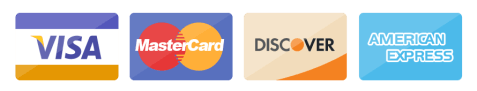In this article, we will briefly talk about the significance of News API for Android and why there is a need to create a News app for Android.
Earlier all the technological tasks was being done on a heavy and oversized supercomputer but now in today’s world, all those tasks can be done with a pocket-fitting technology which is smart phone.
From creating a small presentation to sending large files all can be done via smartphone. Furthermore, for every task, we have a specified application and to create those apps may require tools such as API and SDK.
We need to integrate API into applications to fetch seamless data and it also helps developers to save time and eliminates the tedious task of starting from scratch.
What is API Integration
API(Application Programming Interface) integration is the process of connecting and enabling communication between software and systems. It allows seamless and fast data exchange between software and applications providing the best experience for users.
Types of API

- Third-Party API: These APIs are provided by using outside parties and permit developers to integrate their packages with third-party offerings or systems.
Examples include social media APIs (e.g., Facebook Graph API, Twitter API) and payment gateways’ APIs (e.g., PayPal API). - Open API: These APIs are made to be had by external developers with restrained regulations. They are designed to be reachable to a broader target market and are frequently used to inspire third-party integrations.
Examples include APIs from predominant tech corporations like Google Maps API and YouTube API. - HTTP APIs: These are APIs that allow applications to communicate over the internet using the HTTP protocol. They are frequently used to provide get right of entry to to net offerings and statistics.
Examples include RESTful APIs and GraphQL APIs.
Need of News API for Android
No wonder, today’s technology has made our lives fast-paced and people nowadays don’t even have a single second to spend their time on newspapers.
Nowadays, many news agencies have created an app that provides breaking news alerts and other small happening news through headlines or 30-second short stories, and by this users get stay informed and happening around the world in no time.
Generally, everyone on their phone has this application whether it’s Google News, Inshorts, or any other renowned news agency application. Besides, they all require News API.
Besides, having an API makes the task easy for developers and provides seamless data to the application, and with News API for Android you can create your application within just a few integration steps mentioned here.
How to Create a News Application With News API
To begin with, you would require a News API. You need to have an API key to make your request through the software of your need either Postman or Curly.
- Get the API key.
- Design your interface.
- Use HTTP requests (GET) to fetch information articles based on parameters such as category, keyword, or date.
- Customize and add features according to you. You can add filters, categories, and much more to make your app more interactive.
- Test your application across different devices and screen sizes to ensure responsiveness and compatibility.
- Once your application is ready, deploy it to a web hosting service or app store, depending on whether you’re building a web or mobile app.
Now moving further let’s talk about the best News API for Android and given cases where it has been used.
Best News API for Android
Moreover, NewsData.io has over 81 languages, and 12 categories, covers over 154+ nations, and is the most feature-stacked News API which is suitable for API integration and much more. With over 31658+ news sources you won’t miss any news updates.
To know more about News API integration you can check out our API documentation otherwise you could read our News API documentation blogs which will cover all the steps and talk briefly about endpoints and requests.
Our News API offers
Cryptoreach a crypto news app is powered by Newsdata.io news API. It’s an app that covers all the related news and coin tracking which every crypto enthusiast or investor must use.
No Code News API
If you dont have a coding background and still want to take the benefits of News API. Our news API also offers no code News API which you can use by just entering your keyword on which you want related articles or you can type your keyword on the search bar below.
It’s even useful for those users who don’t want News API for Android but instead for their personal use.
Wherever we hear the term API the first thing that strikes our mind is developers and coding but our News API is not just meant for coding even a common user can use it.
NewsData.io has an advanced feature that allows users to track upcoming news
- First, go to your dashboard.
- Enter your keyword.
- Then on top, you would see the “track upcoming news” option

4. You can set your frequency of 30 minutes to 2 Days in which NewsData.io will fetch articles related to your entered keyword on every set frequency.

NewsData.io is probably the best News API for Android and is filled with features.
Conclusion
To conclude this article it must have clear to you why there is a need to integrate news API for Android. To learn more about integrating news API for Android you can visit our documentation page, read our upcoming articles on a brief explanation of documentation, or contact our support team via contact@newsdata.io
Raghav is a talented content writer with a passion to create informative and interesting articles. With a degree in English Literature, Raghav possesses an inquisitive mind and a thirst for learning. Raghav is a fact enthusiast who loves to unearth fascinating facts from a wide range of subjects. He firmly believes that learning is a lifelong journey and he is constantly seeking opportunities to increase his knowledge and discover new facts. So make sure to check out Raghav’s work for a wonderful reading.