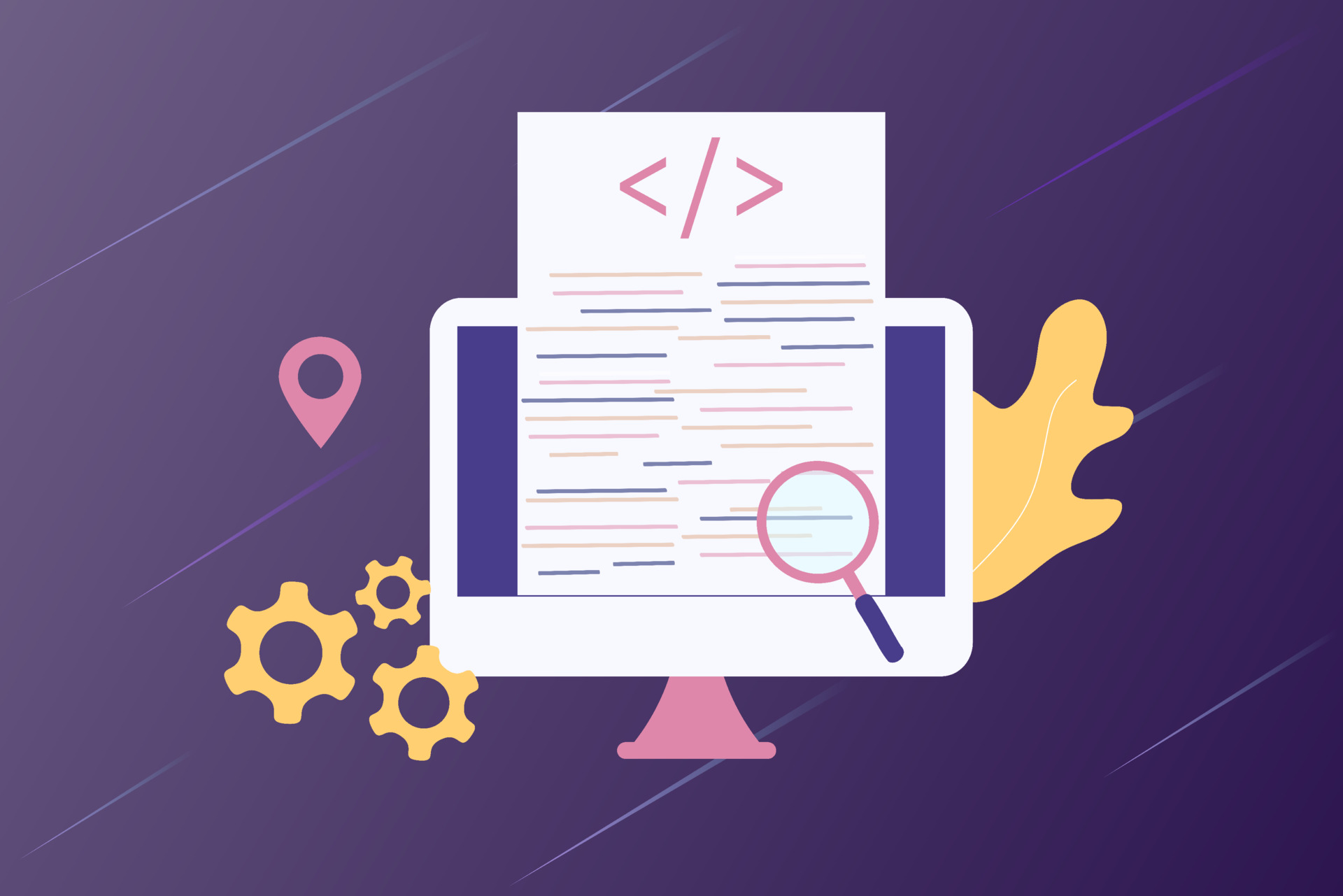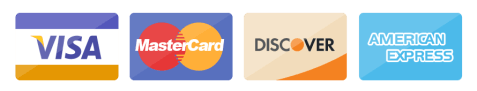Visual testing tools have changed the visual testing processes for the tech teams. These tools assist development teams in maintaining the visual aspect of software applications. The recent advancements have made them more sophisticated. Now they are not limited to only performing functional testing. This comprises detecting visual differences by systematically comparing images of web pages or user interfaces. Consequently, visual inconsistencies are dispersed. New advancements in technology and visual testing tools make some functions possible. Such as component testing in isolation, interactive user interface testing, and easy operation with other productive processes. This assists teams in fixing visual bugs in the early stages. Furthermore, provides users with the same experience irrespective of the form of the device or the browser used.
Modern visual testing tools provide instant feedback. This part of the system enables the developer to locate and rectify visual defects without wasting much time. Some of the tools are able to check as many as forty UI snapshots in a span of a minute. Wind in the sails, imagine how such speed could elevate the testing procedures. This type of effectiveness is important in modern development environments that require constant updating and release of products.
The market is loaded with many tools that confuse users. Functionize listed visual testing tools that have capabilities for visual regression testing for detecting unintended changes in the application’s appearance over time. These tools can be particularly valuable for checking UI updates and not breaking existing designs or functionality.
The Basics of Visual Testing
Visual testing tools suggest automated methods for identifying visual changes and inconsistencies in user interfaces. These tools look for differences that might point to errors or accidental design changes. This is realized by comparing current pages to previous photos.
Understanding Visual Testing
The main goal of visual testing is to check how online apps and user interfaces look. It guarantees that components show up properly on various screens, devices, and browsers. Web page screenshots are taken by visual testing tools and compared to reference photos.
These techniques identify variations at the pixel level using complex algorithms. They are able to spot problems including missing components, and misplaced parts. They may understand even the incorrect colors. Thus, visual AI highlights important changes, ignores small differences, and gives accurate comparisons.
The Role of Baseline Images and Snapshots
Let’s start with what the baseline images are. Baseline images are used as the reference. The visual tools find differences that may indicate errors or design changes. Then they compare current pages to previous photos. Testers capture these baselines during initial development or after design updates.
Visual testing tools compare new snapshots against these baselines to detect differences. Snapshots are screenshots taken during test runs, representing the current state of the application. The comparison process highlights visual discrepancies between snapshots and baselines.
Testers review flagged differences to determine if they are intentional changes or bugs. This process helps catch unintended visual regressions early in development. Maintaining up-to-date baseline images is crucial for accurate visual testing results.
Integration and Efficiency in Development Workflows
Sophisticated visual testing solutions help automate all these processes and more importantly, they reliably integrate with existing workflows and solve crucial problems across a number of platforms and browsers. These tools complement the technical part of testing as well as the way an everyday user interacts with the system.
Incorporating Visual Tools into CI/CD Pipelines
CI/CD concepts and techniques can be expanded greatly with the introduction of visual testing tools within the CI/CD pipeline. Storybook, for instance, is one of the visual dev tools that has noticeably become popular amongst many DevOps teams. They eliminate the need for UI testing and let teams detect visual interferential issues at an earlier stage.
Visual testing not only receives good support from the existing development ecosystem but also expands it by integrating with Cypress to complete tests while mentioning visual results as well. Such integration increases test coverage and effectiveness in debugging. When the processes of visual checking are automated, the number of corrected UI bugs increases as they are identified faster and less time is spent on manual reviewing.
There is however a flip side that is worse and this applies to root cause analysis (RCA). The silver lining here is the fact that these tools come with screenshot and reporting capabilities which would offer a foundation for the RCA. This level of implementation guarantees the developers are able to perform fast, and easy wipe out of any alterations visually throughout the development process while marking imperfections on the user interface.
Enhancing User Interface and User Experience
Visual testing tools play a crucial role in maintaining UI consistency and improving user experience. They capture and compare screenshots across different versions of an application, ensuring visual elements remain intact during updates, said by Simon Brisk, Content Marketing Expert at Click Intelligence.
These tools excel at detecting subtle changes in layout, color, and responsiveness. By automating UI checks, developers can focus on creating innovative features while ensuring the interface remains polished and user-friendly.
Advanced tools offer features like image comparison algorithms and configurable thresholds. This allows teams to set acceptable levels of visual difference, balancing strict UI standards with flexibility for intentional design changes.
Addressing Cross-Browser and Cross-Platform Challenges
Testing for responsive design and cross-browser compatibility are essential components of contemporary web development. Test automation tools streamline this process by automating tests across multiple browsers and devices, helping to overcome visual challenges efficiently.
This process can be explain this way: an automated tool simulates different screen sizes and resolutions by taking screenshots in various browsers. This browser can be any of the modern examples like Chrome, Firefox, and Safari.
The tools also provide emulators and real device testing options for testing mobile apps. This type of testing also involves testing across iOS and Android. Developers can save time and enhance the overall quality of cross-platform apps by automating these tests. This way the platform-specific user interface problems are swiftly detected and addressed.
In conclusion
We can draw the conclusion that the quality of visual testing changed due to the use of smart visual testing tools. These technologies recognize variations in user interfaces across devices and contexts and all by utilizing automation and artificial intelligence. They provide faster feedback loops, reduce mistake rates, and increase overall test coverage. So, all that matters is putting the appropriate cutting-edge solutions into practice. Therefore, the solution for keeping a competitive edge in visual testing is to select tools with the right features.
Raghav is a talented content writer with a passion to create informative and interesting articles. With a degree in English Literature, Raghav possesses an inquisitive mind and a thirst for learning. Raghav is a fact enthusiast who loves to unearth fascinating facts from a wide range of subjects. He firmly believes that learning is a lifelong journey and he is constantly seeking opportunities to increase his knowledge and discover new facts. So make sure to check out Raghav’s work for a wonderful reading.