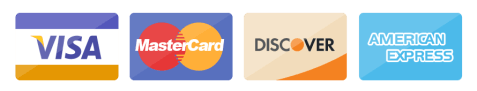In today’s fast-paced digital world, staying on top of news trends and sentiment patterns is crucial for businesses and analysts alike. I’m excited to share with you a powerful News Intelligence Dashboard I’ve developed using Python and Streamlit that transforms how we process and understand news data. This tool doesn’t just aggregate news—it provides deep insights through sentiment analysis, temporal patterns, and regional distribution of news coverage. By leveraging the NewsData.io News API and modern data visualization libraries, we’ll be creating a dynamic dashboard that turns raw news data into actionable intelligence. Whether you’re a data analyst, business strategist, or news enthusiast, this dashboard offers a comprehensive view of news patterns that can inform your decision-making process.
The Problem and Solution: Making Sense of News Data
In today’s information-rich environment, organizations face a significant challenge: how to effectively monitor and analyze the vast ocean of news content being published every second. Manual news tracking is not just time-consuming—it’s practically impossible to maintain consistency and catch every relevant story. This is where the power of NewsData.io’s API comes into play.
Consider a scenario where you’re tracking market sentiment about your company or monitoring global events affecting your industry. Without automation, you might spend hours scanning various news sources, trying to piece together patterns and insights. The NewsData.io News API solves this by providing structured access to news from over 82,000 sources across different countries and languages, complete with AI-powered sentiment analysis and regional classification.
NewsData.io stands beyond simple keyword searches and is at the forefront of this evolution with its sophisticated AI models. While traditional news APIs might give you basic article access, NewsData.io employs state-of-the-art models to provide deeper, more nuanced insights into news content.
It uses advanced natural language processing to understand the emotional tone and implications of news articles, going beyond simple positive/negative classifications to capture subtle nuances in reporting. Its Named Entity Recognition (NER) capability automatically identifies and categorizes key entities like companies, and locations, making it invaluable for relationship mapping and trend analysis.
The dashboard transforms this challenge into an opportunity by automating the entire process. When you input a keyword, the system leverages NewsData.io’s advanced features like sentiment analysis and AI region classification to provide immediate insights. For instance, if you’re tracking cryptocurrency news, the dashboard can instantly show you whether the overall sentiment is positive or negative, which regions are discussing it most actively, and how the coverage has evolved over time.
Technical Architecture: Building a Robust News Analytics Platform

At the heart of our architecture lies Streamlit, a powerful Python framework that transforms data scripts into shareable web applications. Streamlit handles our frontend rendering and user interactions, making it possible to create an intuitive interface where users can input search parameters, select date ranges, and filter by region (continent, country, city, etc ). The framework’s reactive nature means our dashboard updates in real-time as users modify their search criteria. The image shown below is the basic frame of the dashboard:

The data is gathered using NewsData.io API with the help of the following code.The integration is handled through a dedicated NewsAnalyzer class, which manages API requests, pagination, and error handling. It has robust error checking and rate limiting to ensure reliable data retrieval. The API provides rich metadata including sentiment analysis and regional classification, which we leverage for our analytics.
You can see in the code that I’m using the “archive” endpoint. I can use this endpoint because I have a “Corporate” plan. By using this plan I can fetch last two years data from the present date. Additionally, I can customize this plan if I need more historical news. NewsData.io can provide the news from 2021 till present.
class NewsAnalyzer:
def __init__(self, api_key):
self.api_key = api_key
def fetch_and_analyze_news(self, keyword, ai_region, from_date=None, to_date=None):
base_url = "https://newsdata.io/api/1/archive"
params = {
"apikey": self.api_key,
"q": keyword,
}
if from_date:
params["from_date"] = from_date
if to_date:
params["to_date"] = to_date
all_results = []
try:
response = requests.get(base_url, params=params)
if response.status_code == 200:
data = response.json()
# Process and filter results
for article in data.get('results', []):
ai_regions = article.get('ai_region', [])
if isinstance(ai_regions, str):
ai_regions = [ai_regions]
article_regions = [r.lower() for r in ai_regions if r]
if not ai_region or any(ai_region.lower() in r for r in article_regions):
all_results.append(article)
# Handle pagination
while data.get('nextPage'):
params['page'] = data['nextPage']
response = requests.get(base_url, params=params)
if response.status_code == 200:
data = response.json()
for article in data.get('results', []):
ai_regions = article.get('ai_region', [])
if isinstance(ai_regions, str):
ai_regions = [ai_regions]
article_regions = [r.lower() for r in ai_regions if r]
if not ai_region or any(ai_region.lower() in r for r in article_regions):
all_results.append(article)
else:
break
return all_results
except Exception as e:
print(f"Error fetching news: {str(e)}")
return []
The data processing layer is built on Pandas, Python’s data manipulation library. When news data flows in from the NewsData.io API, Pandas efficiently structures it into DataFrames, enabling fast aggregations and transformations. The code demonstrates this in the process_news_data function:
Similar read: Textual data preprocessing
def process_news_data(news_data):
processed_data = []
for article in news_data:
# Transform raw API data into structured format
record = {
'title': article.get('title', ''),
'sentiment': article.get('sentiment', 'neutral'),
'ai_region': article.get('ai_region', []),
'pubDate': pd.to_datetime(article.get('pubDate', ''))
}
processed_data.append(record)
df = pd.DataFrame(processed_data)
df['date'] = df['pubDate'].dt.date
df['hour'] = df['pubDate'].dt.hour
return df
The NewsData.io API integration is handled through a dedicated NewsAnalyzer class, which manages API requests, pagination, and error handling. It has robust error checking and rate limiting to ensure reliable data retrieval. The API provides rich metadata including sentiment analysis and regional classification, which we leverage for our analytics.
For visualization, we use Plotly Express, which creates interactive charts that users can zoom, pan, and hover over for detailed information. The visualization layer transforms our processed DataFrame into insightful charts showing sentiment distribution, temporal patterns, and source analysis.
Our data processing pipeline follows a clear flow:
- User input validation and parameter processing
- Batched API requests with progress tracking
- Data cleaning and structuring using Pandas
- Feature extraction (temporal, regional, sentiment)
- Interactive visualization generation
This architecture ensures scalability while maintaining responsive performance, even when processing thousands of news articles. The modular design also makes it easy to extend functionality or add new visualization types as needed.
Key Features Deep Dive: Making the Most of Your News Intelligence Dashboard
The “q” parameter in the URL uses elastic search to fetch the data. When you enter a keyword in the search bar, it’s automatically encoded into the URL query parameters, making your searches shareable and bookmarkable. For example, if you search for “artificial intelligence”, the URL updates to something like:
https://newsdata.io/api/1/archive?apikey=YOUR_API_KEY&q=artificial%20intelligence
Search Functionality and Parameter Customization: The dashboard’s search interface is designed for precision and flexibility. Users can search by keywords and filter results using a carefully curated list of regions. The date range selector enforces a two-year maximum span to ensure optimal performance.
At the core of our dashboard is an intelligent search system that leverages NewsData.io’s elastic search capabilities. When you enter a keyword in the search bar, it’s automatically encoded into the URL query parameters, making your searches shareable and bookmarkable.
Here’s how our search parameters work:
keyword = st.sidebar.text_input("Enter keyword (required)")
region = st.sidebar.selectbox("Select region (optional)", countries)
date_range = st.sidebar.date_input( "Select date range (max 2 years)",
[min_date, max_date], min_value=min_date, max_value=max_date )
Sentiment Analysis Visualization: The sentiment analysis feature processes NewsData.io’s pre-classified sentiment data (positive, negative, neutral) and presents it through an interactive pie chart. This gives you immediate insight into the emotional tone of news coverage:
keyword = st.sidebar.text_input("Enter keyword (required)")
region = st.sidebar.selectbox("Select region (optional)", countries)
date_range = st.sidebar.date_input( "Select date range (max 2 years)",
[min_date, max_date], min_value=min_date, max_value=max_date )
Temporal Pattern Analysis: The dashboard includes a sophisticated temporal analysis system that breaks down news coverage by hour of publication. This helps identify peak news times and coverage patterns:
hourly_dist = df['hour'].value_counts().sort_index()
fig_time = px.line( x=hourly_dist.index, y=hourly_dist.values, title='Publication Time Distribution', labels={'x': 'Hour of Day', 'y': 'Number of Articles'} )
Practical Applications: Turning News Data into Business Intelligence
Understanding how to apply the News Intelligence Dashboard across different industries can transform how organizations monitor and respond to news coverage. Let me walk you through several real-world applications and show you how to extract meaningful insights from the visualizations.
Financial Services Industry: Imagine you’re a financial analyst tracking market sentiment around cryptocurrency. By entering “Bitcoin” as your keyword, the dashboard provides immediate insights through its visualization suite. The sentiment distribution chart might show 60% neutral, 25% positive, and 15% negative coverage. This pattern, especially when viewed across time, can correlate with market movements and help inform trading strategies. The temporal analysis becomes particularly valuable during market hours, showing you how news sentiment shifts during key trading periods.
Healthcare and Pharmaceutical Companies: For healthcare organizations, monitoring public health trends and pharmaceutical developments is crucial. Let’s say you’re tracking coverage of a new vaccine. The regional distribution insights become invaluable here, showing which areas are discussing the topic most actively. The dashboard’s temporal analysis might reveal that scientific announcements tend to generate coverage waves that peak after 48-72 hours, helping you plan your communication strategy.
Technology Companies: Tech companies can use the dashboard to monitor competitive intelligence and industry trends. When tracking topics like “artificial intelligence” or “cloud computing,” the source analysis feature helps identify which publications are driving the conversation. The real-time processing capabilities mean you can spot emerging stories and respond quickly to market developments.
Interpreting the Visualizations:
1. Sentiment Analysis Pie Chart:
- Look for sudden changes in sentiment ratios over time
- Compare sentiment patterns across different regions
- Consider the context of neutral coverage – sometimes no news is good news
2. Temporal Pattern Graph:
- Identify peak coverage times for your industry
- Look for patterns in when negative vs. positive news tends to break
- Use the hour-by-hour breakdown to optimize your press release timing
3. Regional Distribution Map:
- Understand where your news is resonating most strongly
- Identify underserved markets or regions
- Track the spread of news coverage across different territories
Conclusion
Building on the comprehensive overview of our News Intelligence Dashboard, it’s clear that this tool represents a significant leap forward in how organizations can harness news data for strategic decision-making.
By combining NewsData.io’s powerful news API capabilities with intuitive visualizations and real-time processing, we’ve created a solution that transforms raw news data into actionable intelligence. The dashboard’s ability to analyze sentiment patterns, temporal trends, and regional distribution makes it an invaluable tool across various industries, from financial services to healthcare and technology sectors.
Looking ahead, the modular architecture ensures that the dashboard can evolve alongside changing business needs and technological capabilities. Whether you’re tracking market sentiment, monitoring industry trends, or managing brand reputation, this dashboard provides the insights needed to stay ahead in today’s fast-paced information landscape. The combination of advanced features, user-friendly interface, and practical applications makes it an essential tool for any organization seeking to leverage news intelligence effectively.
You can find all the code here.

Amritesh is an experienced Machine Learning developer, who specializes in crafting and deploying state-of-the-art models, particularly in computer vision, natural language processing, and Transformer-based architectures. Holding a Master’s in Computer Science, Amritesh has contributed to over three papers at international conferences. Proficient in Python, TensorFlow, PyTorch, and diverse frameworks, he possesses a robust skill set in data manipulation, visualization, predictive analysis, and leveraging Language Models (LLMs) for pioneering solutions.