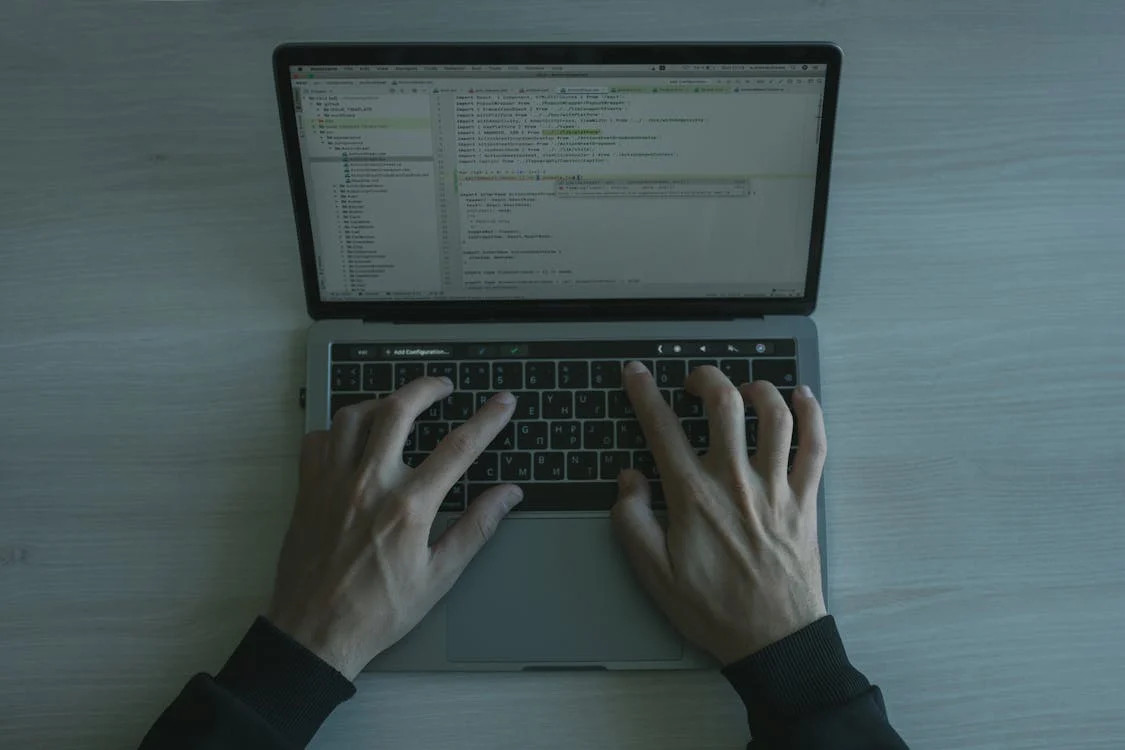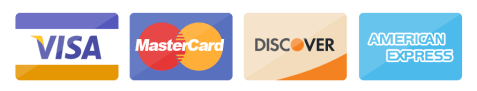In this article, we’ll dive into the details of the “React Client” integration guide.
React Client
NewsData API is a lightweight, dependency-free React Hook client for accessing the NewsData.io API. It supports all available endpoints and automatically handles validation, pagination, and parameter safety.
You can get more information with the “Client React” section of the NewsData.io documentation.
Initial Steps of Integration News API in React
Get Your API Key
The first step is obtaining your unique API key by registering for an account. This serves as the authentication token for your requests.
Install NewsData API
Start by installing the “newsdataapi” library using the given npm command:
npm install newsdataapi
Import the ‘NewsDataApiClient’ package into your program.
import useNewsDataApiClient from "newsdataapi"
Usage
const { latest, archive, crypto, source } = useNewsDataApiClient("YOUR_API_KEY");
In the bracket, we have mentioned the four endpoints that NewsData.io provides, i.e., latest news, news archive, crypto news, and news sources. To get more information about the endpoints, you must visit the documentation page of NewsData.io.
Another bracket mentions your unique API Key that you can use to fetch the data. To get your API Key, you can go through the ‘How to get the NewsData.io API key’ section of the documentation.
These steps will initialize the process of fetching the required data.
1. Latest News Endpoint
‘Latest‘ News endpoint allows users to get the top live breaking news of the past 48 hours from all over the world. To fetch the Latest news, follow the steps mentioned below.
Each function accepts parameters as an object.
After the initial integration, the latest news parameter would be:
- ‘For API key authorization, initialize the client with your API key:
const { latest } = useNewsDataApiClient("YOUR_NEWSDATA_API_KEY");
- To fetch the data:
const data = await latest({ });
The ‘latest’ news endpoint accepts queries and other supported parameters in brackets ({ }). Enter the information you want to retrieve data about within these brackets.
Let’s understand with the help of an example.
If you want to fetch data on AI, then q=ai. The request parameter will be:
const data = await latest({ q: "AI"});
If you want the data on AI to be specifically from a country, the request parameter will be:
const data = await latest({ q: "AI", country: "us" });

This will fetch all the articles related to AI from the past 48 hours.
2. Archive News Endpoint
The News ‘Archive‘ endpoint allows paid users to access historical news.
For Example,
The query here is assumed to be elections, so the request parameter would be:
const { archive } = useNewsDataApiClient("YOUR_API_KEY");
const data = await archive({ q: "elections", from_date: "2023-01-01", to_date: "2023-03-01" });

The ‘archive‘ endpoint accepts queries and other supported parameters in brackets ({ }). Enter the information you want to retrieve data about within these brackets.
3. Crypto News Endpoint
‘Crypto’ news endpoint allows users to fetch all the news articles related to cryptocurrency.
For Example,
Your query here is ‘Bitcoin‘, such that the request parameter for the crypto news API:
const { crypto} = useNewsDataApiClient("YOUR_API_KEY");
const data = await crypto({ q: "bitcoin", coin: "btc"});

The ‘crypto‘ endpoint accepts queries and other supported parameters in brackets ({ }). Enter the information you want to retrieve data about within these brackets.
4. News Sources Endpoint
To get a list of ‘sources’ of the Newsdata.io News API, use:
For Example,
You want to fetch sources of the country ‘US’:
const { sources} = useNewsDataApiClient("YOUR_API_KEY");
const data = await sources({ country: "us", language: "en" });

The given request will fetch a list of news sources in the US.
The ‘source’ endpoint accepts queries and other supported parameters in brackets ({ }). Enter the information you want to retrieve data about within these brackets.
5. Market News Endpoint
The Market News endpoint provides access to the latest and most relevant financial news, stock market news, and business-related news.
For Example,
Your query is ‘finance,’ and the symbol is ‘TSLA.’
const { market } = useNewsDataApiClient("YOUR_API_KEY");
const data = await market({ q: "finance", symbol: "TSLA"});

6. News Count
The Count Endpoint allows you to get the exact number of news articles on a daily and hourly basis available in the NewsData.io database that match your query filters, without fetching the actual articles.
The example for the count endpoint will be such as:
const { count } = useNewsDataApiClient("YOUR_API_KEY");
const data = await count ({ from_date: "2021-01-01", to_date: "2021-06-06", interval: "day" });

All the endpoints accept queries and other supported parameters in brackets ({ }). Enter the information you want to retrieve data about within these brackets.
Aditi Chaudhary is an enthusiastic content writer at Newsdata.io, where she covers topics related to real-time news, News APIs, data-driven journalism, and emerging trends in media and technology. Aditi is passionate about storytelling, research, and creating content that informs and inspires. As a student of Journalism and Mass Communication with a strong interest in the evolving landscape of digital media, she aims to merge her creativity with credibility to expand her knowledge and bring innovation into every piece she creates.