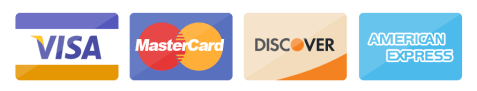Any mature business must have a website, which will scale with your pains when growing. It ensures that your digital presence remains alive and efficient, regardless of the number of visitors or transactions you experience as your business grows. WordPress, when put together with WooCommerce, is an excellent platform for the building of such websites; it provides necessary solid footing with scalability, flexibility, and growth.
With this article, we will take you through how companies like your local bakery expanding into online orders use WordPress to build scalable websites. As such, the key considerations will thus be choosing the right hosting solution, setting up architecture that supports growth, and optimum performance and security for your site as it grows.
Why WordPress?
WordPress is the world’s most-used content management system (CMS) for a reason-it comes with a friendly user interface, an expansive ecosystem of plugins, and a highly customizable framework that can be used by small business startups or giant enterprises. Once paired with WooCommerce, it forms an even stronger e-commerce platform which enables businesses to sell their products online.
Benefits of WordPress for Emerging Businesses
- Flexibility: WordPress is an open-source system allowing developers the ability to be able to adapt features on the website based on the specific needs of their business.
- Cost-Effective: WordPress itself is free, with a range of affordable hosting options and plugins, and it can wipe out the burden of any heavy upfront costs.
- Community and Support: WordPress boasts of having a vast community of developers and users, which offers tons of resources, themes, and plugins.
Having gone over why WordPress is the most popular option for platforms, let’s jump on what’s required to allow your WordPress site to grow with your business.
1. Choosing the Right Hosting Provider
A scalable WordPress site starts with its hosting. Your choice of hosting will have pretty major impacts as your site gets more traffic.
Types of Hosting:
- Shared hosting: The shared hosting system will see your website sharing common resources with other websites. This is the most budget-friendly, but not so great for scalability because as your traffic grows, resource limitation can rub off on performance.
- VPS (Virtual Private Server) Hosting: This is a system of hosting where you share the same physical server but still maintain isolated resources. Therefore, giving you improved performance and scalability than that of shared hosting.
- Cloud Hosting: It is dynamic in terms of scalability. Resources scale up automatically depending on the traffic flow to your site. A business experiencing unpredictable or growing needs in terms of traffic will find this a good solution.
- Dedicated Hosting: For big companies, dedicated hosting can give the whole server just for your website. It is usually overkill for small enterprises but does promise the best in performance and customization.
Best Hosting Features for Scalability:
- Auto-Scaling: Your host should have an auto-scaling option, whereby additional resources are automatically added when your traffic increases.
- CDN Integration: There will be a CDN in place already to distribute your web site’s contents around the world via different points of presence, so as to decongest its servers and enhance the user’s experience in the rendering of content.
- Security and Backup Solution: As the business grows, so does the threat potential. Your web hosting service should be able to provide appropriate security measures such as SSL certificate, firewall protection, and regular backups.
Example:
The bakery had started on a top shared hosting plan at the beginning of the business. After they gained a massive number of online orders, they changed it to cloud hosting for ensuring timely access of the site without any downtime.
2. Setting Up a Scalable Architecture
Once you’ve chosen the right hosting provider, the next step is to design your website’s architecture for scalability. The architecture includes the way your website’s data is structured, how it handles requests, and how it scales as more users interact with it.
Key Components of a Scalable Architecture:
- Databse Optimization: Mechanisms such as caching reduce the server load because pages are served already generated before getting to visitors. Tools like W3 Total Cache or WP Rocket will dramatically drive load times.
- Load Balancing: It will enable load balancers to spread increased traffic across several servers, so that no server is burdened.
- CDN Integration: Since CDN services like Cloudflare ensure delivery of content with low latency to the users irrespective of their locations, they help in content delivery.
Example:
To this end, as the bakery expanded to other locations, it applied load balancing in order to balance spikes in traffic brought about by promotional campaigns and holiday orders. Consequently, whether many users accessed the site concurrently, the site would be fast and responsive.
3. Performance Optimization
Once your website has scaled, the performance needs to be optimum. Slow load times increase the bounces and reduce the conversion rates, which impacts your business at the bottom line.
Performance Tips for Scaling Websites:
- Image Optimization: Take the example of pictures. High resolution images slow down your site. Compress them with plugins like Smush without losing their quality.
- Compress CSS and JavaScript: Minimizing the sizes of your CSS and JavaScript files will enable your pages to load faster. Tools such as Autoptimize can be applied to automated minification.
- Lazy Loading: It loads images offscreen until a scroll event happens to them. So, it also reduces the initial load time for your pages.
- Server-Side Caching: Beyond the front-end caching, server-side caching platforms like Varnish can cache data often requested thus making the pages load much faster. Bringing in a conversion optimization company can be a game-changer for maintaining your website’s performance. These experts fine-tune your site’s speed and user experience by implementing advanced strategies like asset compression and server optimization. This proactive approach ensures your site stays efficient as it grows.
Example
To keep up the pace of their website as their business grew, the bakery kept lazy loading in their product images and compressed their images with Smush, ensuring that consumers could browse through their vast inventory without waiting for a long time to access their items.
4. Security and Compliance
With growth comes added responsibility, especially with matters of sensitive data such as the customer information or payment details. So, security measures have to be taken seriously in order to protect your site from potential vulnerabilities.
Security Best Practices
- SSL Certificates: Your site is assured to be secure through an SSL certificate that will encrypt the data exchanged between your website and your customers.
- Regular Security Audits: Use security plugins like Wordfence or iThemes Security to scan your site for vulnerabilities and ensure that you’re running the latest versions of WordPress and your plugins.
- GDPR Compliance: With an ever-growing internationalized audience, GDPR compliance with such privacy laws is extremely important. Plugins such as WP GDPR Compliance would help manage consent and ensure data protection.
- User Roles and Permission: Granting limited access to your WordPress dashboard through roles and permissions assigned to the users helps protect against unauthorized access and tampering with the settings of your website.
Example:
When the bakery began dealing with online orders and gathering and processing information from customers, it made efforts to install an SSL certificate and used security plugins in combination to secure their customers’ sensitive information.
5. Prepare for Future Growth
Building a scalable website isn’t just about the present—it’s about future-proofing your site to handle unexpected growth. This means having a flexible strategy in place that allows your site to evolve as your business grows.
Key Areas to Consider for Future Growth:
- Modular Design: Build your website in a modular way, allowing for the easy addition of new features as your business needs evolve, designing custom html email templates.
- Expansion of E-commerce: If you have an open store on WooCommerce make sure your website is scalable with more products in stock and complicated orders fulfillment processes.
- Third Party Integration: When it gets bigger as your business, you may need to integrate with other platforms like CRM systems, Email marketing tools or even a tool managing stocks. Choose the tool that can be easily integrated with WordPress
Example:
The bakery started from a basic online order form and finally used WooCommerce for a proper e-commerce. It ensured that their site was flexible enough to allow interlocking well with point-of-sale systems which enables continuous order tracking across the multiple locations.
Conclusion
Scaling a WordPress website has nothing to do with right hosting or performance optimization but creating a foundation that will carry your business forward. Maybe it will be from one to many other locations or from one internet sale to many more, and strategic hosting architecture and security choices ensure that websites can support an expanding business.
With the help of the various steps as outlined in this article, it really does become very clear how businesses can scale their WordPress websites with confidence, without disrupting their users but concentrating on the thing that matters: growing their business.
Raghav is a talented content writer with a passion to create informative and interesting articles. With a degree in English Literature, Raghav possesses an inquisitive mind and a thirst for learning. Raghav is a fact enthusiast who loves to unearth fascinating facts from a wide range of subjects. He firmly believes that learning is a lifelong journey and he is constantly seeking opportunities to increase his knowledge and discover new facts. So make sure to check out Raghav’s work for a wonderful reading.