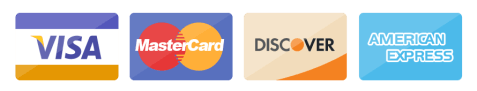Could we utilize visualization over news data and visualize huge amounts of news to get important insights in graphs and charts? You can leverage Kibana to visualize news data in real-time on a dashboard.
In this blog, we will learn about what Kibana is and how it works.
What is Kibana?
Kibana is an open-source software data visualisation and exploration tool. It deals mainly with logs and time series, giving an analytics use case in application monitoring and operational intelligence.
Kibana accesses the data or logs from Elasticsearch and displays them in the form of graphs, charts, maps, etc. The capabilities range from histograms and line graphs to pie charts and heat maps, done in such a way that it perfectly fits in as the usage in Elasticsearch.
What is ElasticSearch?
Elasticsearch is a distributed, RESTful search and analytics engine capable of addressing all the data points at any kind of scale in a near-real-time fashion. It is based on Java and works as a software extension over Apache Lucene.
Moreover, ElasticSearch enables the storage, search, & analysis of large volumes of data at lightning speed. It is also one of the most popular tools used for different types of applications.
Key Features of Kibana
This segment of the blog highlights the main features of Kibana, along with some briefings.
1. Simplified Dashboards
Dashboards can be tailored to display elements that are key to the metrics and indicators relevant to specific business needs, therefore making it easy to monitor and improve performance.
2. Real-time Data Analysis
This tool makes it easy for the user to perform real-time analysis, especially for critical cases that require timely insights for the monitoring of server health, user behaviour, and the prognosis of security incidents. Moreover, the use cases can be extended to project real-time data from different domains too.
3. Search and Query Capabilities
Besides the searching and querying capabilities that Kibana develops, Users can also filter and drill down to the details, giving them the ability to unveil specific details to make their analysis more accurate and to focus on a seriously tightened range.
4. Rich Visualizations
Kibana has quite a wide variety of different options, ranging from simple bar charts to complex geospatial maps. These visual tools make sense of large datasets by revealing trends and correlations that might not be apparent in raw data form.
5. Teamwork and Collaboration
Kibana allows users to save and share the dashboards, thereby sharing such insights with everyone in the organization. The whole team can thus analyze those very same data-driven insights together.
6. Management and Monitoring
Kibana analyzes past performance and ensures deep monitoring. It directs that data towards the monitoring cluster.
7. Elasticsearch Integration
Elasticsearch, as an individual tool, is famous for its powerful search capabilities. When integrated with Elasticsearch queries, it enables Kibana users to retrieve and analyze data most efficiently.
8. Plugins
Kibana provides an additional feature to add even more functionality. This can be done using community-driven plugin modules. They are available for a variety of apps, extensions, and more.
9. Mapping Support
This tool provides its users with a geospatial feature, which helps them visualize their geographical information in their data and observe those results on maps.
Kibana Applications For You
This segment of the article focuses on the practical applications of Kibana.
1. Data Exploration and Visualization
This tool is known for visualizing the data using various tools like charts, tables, maps, and more. Moreover, the preconfigured dashboards for common data sources ensure that users can easily start monitoring their data.
2. Security and observability
Kibana provides users with a solution for security analysts by providing an overview of alerts and events, helping them defend against threats. It also supports elastic observability, thus enabling real-time monitoring and analytics across all systems.
3. Search and Analytics
Kibana has advanced search capabilities, including ElasticSearch’s powerful query language. This helps quickly search through large amounts of data present in rows and columns. It also supports various data types, ranging from structured and unstructured text to security events and more.
4. Collaboration and sharing
Kibana allows its users to share and collaborate on dashboards, cases, and alerts, which makes it easy to move from insights to action. It also supports embedded dashboards, PDF/PNG reports, and CSV exports for sharing and collaboration.
5. Deployment and integration
Kibana can be deployed on-premises on the Amazon Elastic Compute Cloud or an Apache 2.0 licensed version of Amazon OpenSearch services. It supports single-on security APIs and third-party integrations for notifications and workflows.
6. Management and monitoring
Role-based access control, encrypted communications, and automatic alerts on stack issues features help ensure robust management and monitoring features. It also provides a unified visual interface for managing security settings, monitoring stack, ingesting and rolling up data and configuring features.
Why Kibana?
Now that we have familiarized ourselves with Kibana and its workings, it is common for the question of why you should use Kibana to arise. This segment will answer just those questions.
1. Open-source, browser-based tool
Kibana is an open-source browser-based tool, thus making it an easy-to-operate and accessible tool for a wide variety of users.
2. Ease in Data Analysis
The user-friendly interface, along with several features, enables you to explore, visualize, and share data stored in ElasticSearch,. These features further help create interactive dashboards, graphs, maps, etc. to make data easy to understand.
3. ElasticSearch Integration
ElasticSearch is a tool well known for its powerful search capabilities. When the Elasticsearch tool is integrated with Kibana, it boosts the retrieval and analysis processes.
4. Machine Learning Integration
By incorporating certain machine learning features for detecting anomalies, enhancing predictive analytics capabilities, and forecasting trends.
5. Conversion of Visualization
Using the available features of this tool, you can convert your visualization and dashboard into reports. You also have the option of scheduling, shading, or exporting.
6. Collaborative features
Kibana, unlike other tools, provides secure sharing and collaboration features, including options for restricting data access and creating restricted-access users.
7. Security Reasons
Features like secure spaces, role-based access control, encrypted communications, etc. form part of the robust security features of this visualization tool to ensure data integrity and availability.
8. Geospatial Support
Kibana provides its users with features to help enable them to visualize geographical information and observe relationships between data points. Therefore, it is famous for supporting geospatial visualization.
Summing Up
Kibana integration with news data is an interactive drill for converting vast news data into visual stories of intelligence. Leveraging the powerful visualization and real-time analytics capabilities of Kibana, interactive dashboards can be developed that guide a view to vision in complex datasets through visual insight, revealing patterns, anomalies, and trends otherwise hidden from view.
Beyond enabling better decisions, the integration also leads to broader coverage of monitoring and response to real-time events, which is a necessity in today’s world of data consumption. Once you are done setting up Kibana, the rich visualization capability and real-time data analytics features can be leveraged to their full potential.
For a comprehensive overview of effective tools to enhance project visualization, check out this guide on the best project management tools.
Frequently Asked Questions
Q1. What is Kibana?
Kibana is an open-source software data visualization and exploration tool. It deals mainly with logs and time series, giving an analytics use case in application monitoring and operational intelligence.
Q2. What are the uses of Kibana?
Kibana is a popular user interface for data visualization and creating detailed reporting dashboards. However, the tool is primarily used for log and metrics analysis, centralized dashboard, automated test tracking, etc.
Q3. What are the benefits of the Kibana dashboard?
There are several benefits to using the Kibana dashboard; some of them are:
- Customization (customize dashboards by adding/removing filters to suit your needs)
- Interactive Visualization (interactive charts help users navigate through large volumes of data)
- Security and access control (Secure spaces, role-based access control and encrypted communications features form part of the robust security features of Kibana)
- User-Friendly Interface (the user-friendly interface makes it easy for both experienced and inexperienced users)
Q4. What industries can benefit from using Kibana?
The main industries directly benefiting from leveraging Kibana are:
- Information Technology and Services
- Financial Services
- Manufacturing
- Public Sector
- Retail and E-Commerce
Hello, Curious Minds!
Welcome to my corner of the digital world, a space brimming with words and woven with ideas. Fresh out of the rigorous trenches of an Economics honors degree at the esteemed University of Delhi, I know a thing or two about crunching numbers and dissecting trends. But beyond the world of graphs and equations, lies my love for reading and writing. Admittedly, I’m a newbie in the content writing scene, still tasting the ink of fresh beginnings. I believe every corner of life holds a story waiting to be told, and I’m eager to be your storyteller. So, strap yourselves in, dear readers, and let’s dive into the captivating world of words together!
P.S. Feel free to drop a comment or reach out – I’m always up for a good conversation!