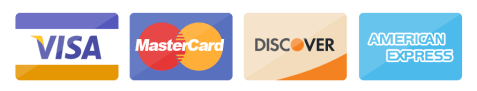We live in a world where digital productivity is the core of functioning effortlessly online. Hence, the modern Mac user looks for ways to automate tasks. Not only do users start searching for ways to streamline tasks, but they also want means to enhance workflows. This ultimately elevates productivity to new heights.
Here is where QuitAll and APIs come into the equation. They form an unbeatable dynamic duo. They also hold the key to unlocking the full productivity potential and Mac’s automation capabilities. Hence, this article will investigate the relationship between the two and how to utilize them effectively.
Understanding QuitAll
QuitAll is powerful macOS application designed to simplify and optimize one of the most common tasks you might perform. That is quitting applications. It allows you to terminate background apps to boost the performance of your Mac. Explore QuitAll for Mac to learn how to turn your Mac into a galloping horse. Through the reference, you can learn all about accessing Activity Monitor. Moreover, you can explore how to view background apps to close them and speed up the performance of your Mac.
QuitAll offers a range of features and capabilities that set it apart.
It can become an indispensable tool for Mac automation and workspace management. For instance, it allows you to select and quit multiple applications simultaneously, saving you both time and effort. Moreover, users can define custom keyboard shortcuts to access it quickly. But why is QuitAll a vital part of your automation process? It allows you to minimize the need for manual intervention when constantly switching between apps. Moreover, it will enable you to reduce clutter and distraction. This boosts your overall productivity.
The Role of APIs in Mac Automation
APIs, or Application Programming Interfaces, are rules and protocols that allow different software apps to communicate. In a sense, they serve as intermediaries, enabling one program to request and utilize the functionality of another. Regarding an API integration solution on Mac, they serve as a bridge that connects different services.
In other words, APIs can control and manipulate Mac applications programmatically. For example, you can use APIs to open, close, or interact with specific applications as part of an automated workflow. You can also use them to create scripts and extensions that enhance the functionality of Mac applications. For instance, you can develop repetitive tasks and automate them.
Unleashing the Duo of APIs and QuitAll

QuitAll and an API integration framework work together to enhance your Mac’s automation abilities. Here is how they can work together to streamline your digital tasks:
- Integration: You can create custom scripts that use APIs to interact with specific apps or services. Then, you can utilize QuitAll to manage the open applications with ease.
- Automated triggers: APIs can trigger QuitAll to close specific apps when certain conditions are met. For instance, you can set up an API script to monitor your system’s resource usage. Then, you can instruct QuitAll to close resource-intensive apps automatically.
- Data Exchange: Since APIs can retrieve data from external sources, process it, and then communicate, you can leverage this. You can use API integration tools to fetch the latest emails. If those meet specific criteria, you can instruct QuitAll to open your email client for an immediate response.
Actual Examples of How to Use APIs and QuitAll
If you want to understand better API trends and how they work hand in hand with QuitAll, you need to explore real-world examples. These will enlighten you and allow you to use them for inspiration when creating your web app integration:
- Resource management: Your API can continuously monitor your Mac’s CPU and memory usage. Hence, it lets you detect if resource usage exceeds a certain threshold. Then, it communicates with QuitAll to close all non-essential apps, ensuring your system runs smoothly.
- Productivity boost: Integrating API into websites can also come in handy. For instance, imagine you receive an essential calendar event notification. The API-triggered script then directs QuitAll to close all distracting apps and open the necessary documents for the scheduled meeting.
- File Organization: An API retrieves files from a cloud storage service. It then processes them according to predefined criteria. After that, QuitAll can close the file transfer app once the task is complete. You can use the best API platform, Zapier, for all your automation needs.
Conclusion
Since people constantly seek productivity means, we must fully understand the power of QuitAll and APIs. Throughout this article, we explored the duo, showcasing how they can establish added efficiency to your workflow. While QuitAll simplifies application management, APIs act as a bridge between different apps. Together, they can streamline digital tasks. That includes everything from resource management to productivity boosts.
Greetings, I’m Akriti Gupta, a recent graduate from Delhi University. My pursuit in life revolves around an insatiable curiosity to explore and acquire new knowledge, fostering personal growth while nurturing a sense of compassion and goodness within me. Among my passions, painting, calligraphy, doodling, and singing stand as the cornerstones of my creative expression. These hobbies not only serve as outlets for my imagination but also as mediums through which I continually learn and evolve.