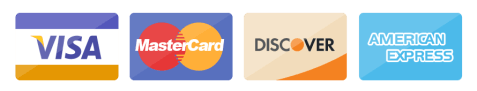Choosing the right hosting provider is crucial for the success of any WordPress website. From performance to scalability, security to user experience, your hosting provider plays a pivotal role in determining your site’s functionality and growth potential. As a web designer, particularly one working with Elementor—a powerful WordPress page builder—it’s essential to understand which hosting options align best with your goals and why.
In this article, we will explore the key aspects of WordPress hosting from a design perspective, focusing on performance, features, and compatibility. We’ll also highlight why Elementor’s requirements make certain hosting providers stand out as the best choices for web designers.
What is WordPress Hosting?
WordPress hosting refers to web hosting optimized specifically for WordPress websites. While general web hosting can support various platforms, WordPress hosting provides features, tools, and configurations tailored to WordPress’s unique needs.
From pre-installed WordPress environments to enhanced server-side caching and security configurations, best web hosting for WordPress ensures your website runs smoothly and efficiently. For web designers using Elementor, selecting a host that can handle the builder’s resource demands is critical to delivering exceptional user experiences.
Key Factors to Consider in a WordPress Hosting Provider
When choosing a hosting provider, focus on these aspects:
- Performance and Speed
- Elementor websites often feature complex layouts, animations, and large media files, which can slow down a site if the hosting provider doesn’t offer sufficient resources.
- Look for hosts that provide high-speed SSD storage, server-level caching, and integration with Content Delivery Networks (CDNs).
- Uptime Reliability
- Frequent downtime can disrupt user experience and negatively impact SEO rankings.
- Opt for providers that guarantee at least 99.9% uptime.
- Ease of Use
- A user-friendly control panel (like cPanel or a custom dashboard) is crucial for managing files, databases, and backups.
- Scalability
- As your site grows, your hosting should seamlessly support increased traffic and resource demands.
- Security Features
- A good hosting provider offers malware scanning, DDoS protection, SSL certificates, and firewalls to protect your site.
- Elementor Compatibility
- Elementor is a resource-intensive plugin. Ensure your hosting provider has the capacity to handle Elementor’s dynamic design requirements without compromising speed or performance.
Top WordPress Hosting Providers for Elementor Websites
1. Elementor Cloud Website
The Elementor Cloud Website is a managed WordPress hosting solution tailored specifically for Elementor users. It offers:
- Pre-installed Elementor Pro: Comes with a pre-configured environment, saving time and effort.
- Google Cloud Hosting: Ensures fast and reliable performance.
- SSL and CDN: Enhances site security and global reach.
- Fixed Pricing: Simple, transparent pricing with no hidden costs.
Why it’s great for Elementor users: This hosting is designed exclusively for Elementor, ensuring complete compatibility and optimized performance. It’s perfect for web designers who want a hassle-free experience without worrying about technical configurations.
2. SiteGround
SiteGround is renowned for its high-performance hosting services and is officially recommended by WordPress. Key features include:
- Managed WordPress Hosting: Automatic updates, daily backups, and staging tools.
- SuperCacher Technology: Accelerates your website through dynamic caching.
- Excellent Support: 24/7 customer support with WordPress expertise.
Why it’s great for Elementor users: SiteGround’s robust performance and ease of use make it a popular choice for Elementor designers. Its staging tools are especially useful for testing Elementor layouts without affecting the live site.
3. WP Engine
WP Engine specializes in premium managed WordPress hosting, making it ideal for professional websites. Features include:
- Blazing Fast Performance: Powered by Google Cloud and integrated with CDN services.
- Advanced Security: Automated updates, malware protection, and daily backups.
- Staging Environment: Create a clone of your website to test designs and changes.
Why it’s great for Elementor users: With WP Engine, designers can work on resource-heavy Elementor projects with confidence. Its performance and staging features ensure smooth development and deployment.
4. Bluehost
For beginners looking for easy WordPress hosting to get started with WordPress web design, Bluehost is one of the most beginner-friendly providers and comes officially recommended by WordPress.. Features include:
- One-Click WordPress Installation: Get started quickly.
- Free SSL Certificate: Enhance your site’s security.
- Affordable Plans: Great for designers with budget constraints.
Why it’s great for Elementor users: Bluehost provides reliable performance for small to medium-sized Elementor projects. Its affordability and ease of use make it ideal for beginners.
5. Kinsta
Kinsta is a premium managed WordPress hosting provider that prioritizes performance and security. Key features include:
- Google Cloud Platform: Ensures high-speed performance and reliability.
- Automatic Scaling: Handles traffic spikes without disruptions.
- Developer-Friendly Tools: SSH access, staging environments, and detailed analytics.
Why it’s great for Elementor users: Kinsta’s high-performance infrastructure and scalability are perfect for large, resource-intensive Elementor projects. It’s a go-to choice for professional designers and agencies.
6. DreamHost
DreamHost offers managed WordPress hosting with a strong emphasis on simplicity and affordability. Features include:
- Unlimited Bandwidth: Accommodates high traffic.
- Custom Control Panel: User-friendly interface for managing your site.
- Free Domain: Included in most plans.
Why it’s great for Elementor users: DreamHost is a great option for freelancers and small businesses working on Elementor-based projects. Its affordability and unlimited bandwidth are significant advantages.
Elementor’s Specific Requirements for Hosting
To make the most of Elementor’s capabilities, ensure your hosting provider meets the following requirements:
- PHP Version: PHP 7.4 or higher for better performance.
- Memory Limit: Minimum 256MB (512MB recommended).
- Database: MySQL 5.6+ or MariaDB 10.3+.
- HTTPS Support: SSL certificates for secure connections.
- Disk Space and Bandwidth: Sufficient resources to support heavy media files and traffic.
Why Hosting Matters for Elementor Websites
1. Performance Optimization
Elementor enables designers to create feature-rich pages with animations, videos, and interactive elements. A slow host can hinder performance, leading to longer loading times and reduced user satisfaction.
2. Responsive Design Testing
Modern hosting providers offer staging environments, allowing designers to test Elementor’s responsive features across devices without impacting the live site.
3. Security for Client Projects
For web designers managing multiple client projects, hosting providers with advanced security measures ensure data protection and build client trust.
4. Cost-Efficiency
While premium hosting might seem expensive, the enhanced performance and reduced downtime often save costs in the long run by improving user engagement and SEO rankings.
Common Pitfalls to Avoid When Choosing a Hosting Provider
- Choosing Based on Price Alone
- Cheap hosting might lack essential features like server-side caching, SSL certificates, or adequate customer support.
- Ignoring Technical Requirements
- Ensure your hosting provider meets Elementor’s technical requirements for optimal functionality.
- Overlooking Scalability
- If your site grows, your hosting should grow with it. Ensure your provider offers easy upgrade options.
- Neglecting Support Services
- A provider with poor customer support can leave you stranded during critical issues.
How to Decide the Best Hosting for Your Needs
For Beginners
If you’re new to WordPress and Elementor, opt for beginner-friendly hosting like Bluehost or Elementor Cloud. These providers simplify the setup process, allowing you to focus on designing your site.
For Professionals and Agencies
If you handle multiple projects or need advanced features, consider providers like SiteGround, WP Engine, or Kinsta. These hosts offer robust performance and tools tailored for professional web designers.
For Budget-Conscious Designers
DreamHost and Bluehost provide affordable yet reliable solutions for small to medium-sized projects.
Conclusion
Selecting the best WordPress hosting provider is a critical decision for any web designer, particularly those using Elementor. While there are many hosting options available, Elementor Cloud, SiteGround, and Kinsta stand out for their superior compatibility and performance. By understanding your design needs and aligning them with the hosting features discussed, you can create stunning WordPress websites with ease and efficiency.
Start with a hosting provider that supports your creative vision, and let Elementor’s design power shine through—because a well-hosted website is the foundation of exceptional web design.
Raghav is a talented content writer with a passion to create informative and interesting articles. With a degree in English Literature, Raghav possesses an inquisitive mind and a thirst for learning. Raghav is a fact enthusiast who loves to unearth fascinating facts from a wide range of subjects. He firmly believes that learning is a lifelong journey and he is constantly seeking opportunities to increase his knowledge and discover new facts. So make sure to check out Raghav’s work for a wonderful reading.